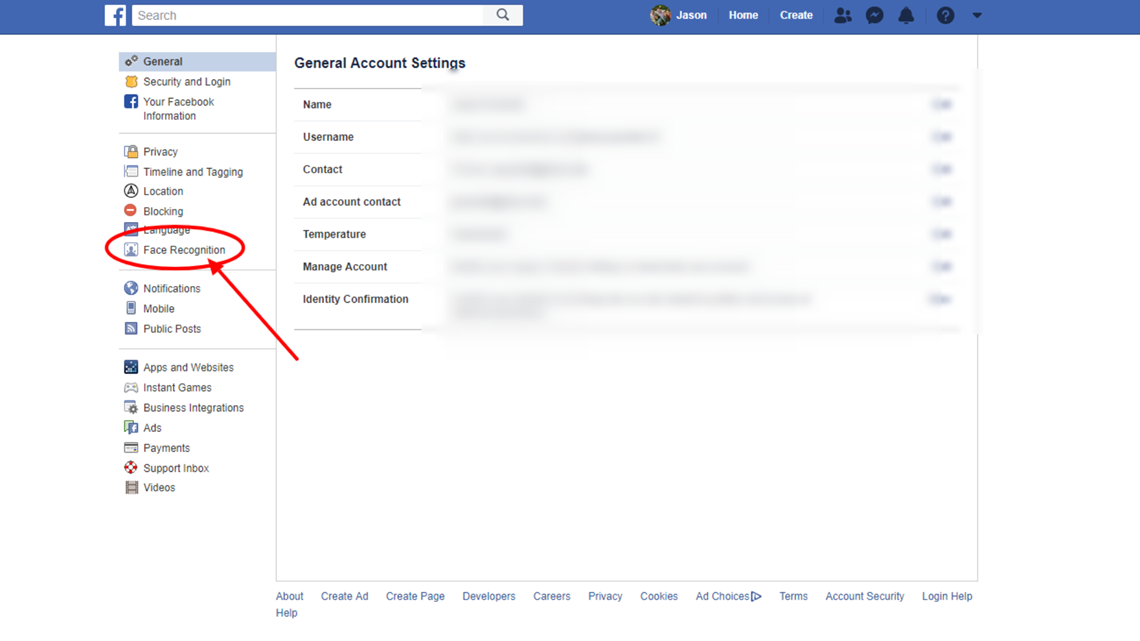Is the “10 Year Challenge” a fun, viral trend? Or is it Facebook’s attempt to get more facial recognition data?
Over the weekend, the challenge took off. It’s appearing in various forms, but the basic idea is the same: Users post a photo of themselves 10 years ago next to a current one.
And as celebrities, politicians and seemingly everyone on the social media site took part, some articles started questioning whether it was really an attempt by the company to get easy data for facial recognition programs.
THE QUESTION
Is the “10 Year Challenge” actually a Facebook initiative to collect users photos in a facial recognition database or to work on algorithms for aging?
THE ANSWER
According to Facebook, no. The tech giant said it's not even involved in the post and gave some compelling reasons why.
WHAT WE FOUND
First off, it’s important to note that there are multiple different formats of this post.
Unlike some other viral trends, this doesn’t have one standard message that is copied and pasted on every post.
Instead, most users only share a #10YearChallenge or similar hashtag.
When VERIFY reached out to Facebook for comment on the articles and posts claiming it was more than just a fun challenge, it sent this statement:
“This is a user-generated meme that went viral on its own. Facebook did not start this trend, and the meme uses photos that already exist on Facebook. Facebook gains nothing from this meme (besides reminding us of the questionable fashion trends of 2009). As a reminder, Facebook users can choose to turn facial recognition on or off at any time.”
As pointed out in the statement, this challenge mostly uses photos that were already on Facebook. That means the tech giant already had access to users' photos and the dates they were taken and posted.
While the company does use facial recognition software on users' photos, it allows the option to opt-out of that service.
To op out of those services, go into Facebook settings.

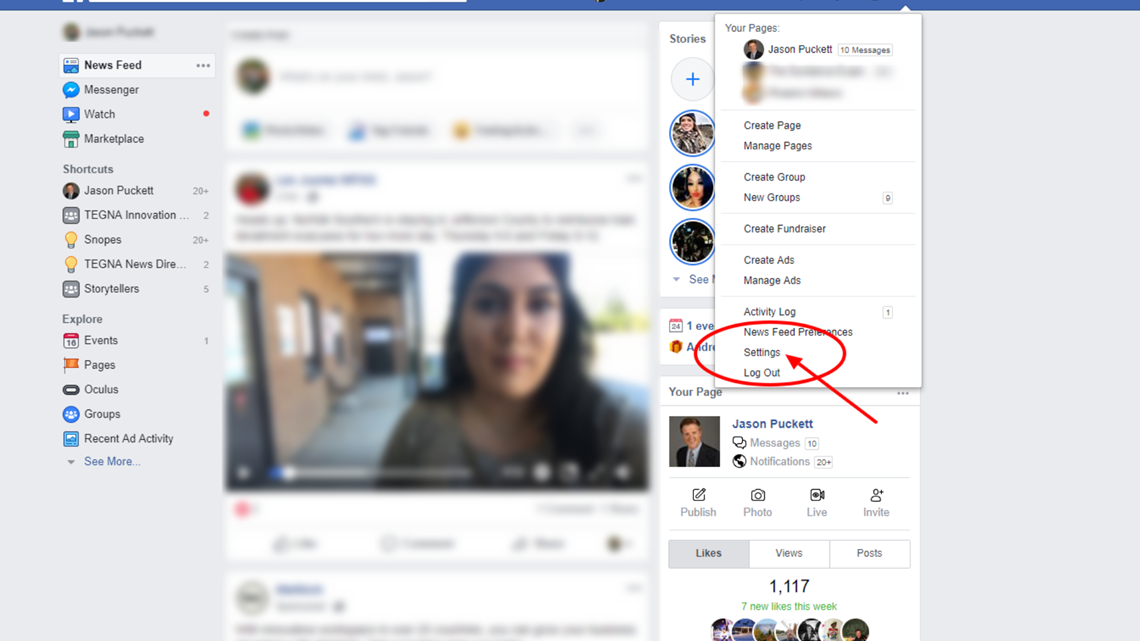
Click on “facial recognition” on the left hand panel and edit the answer to say “no.”